I need to report on employees who have not been absent during the last year. I can do this easily using the following simplified SQL
SELECT EMPLOYEE_NUMBER
FROM Employee
WHERE Employee.EMPLOYEE_NUMBER NOT IN (
SELECT EMPLOYEE_NUMBER
FROM EmployeeAbsence
WHERE EmployeeAbsence.ABSENCE_END_DATE >= ADD_MONTHS(SYSDATE, -12)
)
I have been investigating how I could do this using sub queries in BO Web Intelligence, but have had no success.