I intend to compare timings between two algorithm-based functions f1,f2 via microbenchmark which work on a rpois simulated dataset with sizes of: [1:7] vector given by 10^seq(1,4,by=0.5) i.e. :
[1] 10.00000 31.62278 100.00000 316.22777 1000.00000 3162.27766 10000.00000
Am working on to plot them as well, with all of the information required from microbenchmark (i.e. min,lq,mean,median,uq and max - yes all of them are required, except for expr and neval). I require this via ggplot on a log-log scale with a single geom_point() and aesthetics with each of the information being of different colours and here is my code for that:
library(ggplot2)
library(microbenchmark)
require(dplyr)
library(data.table)
datasetsizes<-c(10^seq(1,4,by=0.5))
f1_min<-integer(length(datasetsizes))
f1_lq<-integer(length(datasetsizes))
f1_mean<-integer(length(datasetsizes))
f1_median<-integer(length(datasetsizes))
f1_uq<-integer(length(datasetsizes))
f1_max<-integer(length(datasetsizes))
f2_min<-integer(length(datasetsizes))
f2_lq<-integer(length(datasetsizes))
f2_mean<-integer(length(datasetsizes))
f2_median<-integer(length(datasetsizes))
f2_uq<-integer(length(datasetsizes))
f2_max<-integer(length(datasetsizes))
for(loopvar in 1:(length(datasetsizes)))
{
s<-summary(microbenchmark(f1(rpois(datasetsizes[loopvar],10), max.segments=3L),f2(rpois(datasetsizes[loopvar],10), maxSegments=3)))
f1_min[loopvar] <- s$min[1]
f2_min[loopvar] <- s$min[2]
f1_lq[loopvar] <- s$lq[1]
f2_lq[loopvar] <- s$lq[2]
f1_mean[loopvar] <- s$mean[1]
f2_mean[loopvar] <- s$mean[2]
f1_median[loopvar] <- s$median[1]
f2_median[loopvar] <- s$median[2]
f1_uq[loopvar] <- s$uq[1]
f2_uq[loopvar] <- s$uq[2]
f1_max[loopvar] <- s$max[1]
f2_max[loopvar] <- s$max[2]
}
algorithm<-data.table(f1_min ,f2_min,
f1_lq, f2_lq,
f1_mean, f2_mean,
f1_median, f2_median,
f1_uq, f2_uq,
f1_max, cdpa_max, datasetsizes)
ggplot(algorithm, aes(x=algorithm,y=datasetsizes)) + geom_point(aes(color=algorithm)) + labs(x="N", y="Runtime") + scale_x_continuous(trans = 'log10') + scale_y_continuous(trans = 'log10')
I debug my code at each step and uptil the assignment of computed values to a datatable by the name of 'algorithm' it works fine. Here are the computed runs which are passed as [1:7]vecs into the data table along with datasetsizes (1:7 as well) at the end:
> algorithm
f1_min f2_min f1_lq f2_lq f1_mean f2_mean f1_median f2_median f1_uq f2_uq f1_max f2_max datasetsizes
1: 86.745000 21.863000 105.080000 23.978000 113.645630 24.898840 113.543500 24.683000 120.243000 25.565500 185.477000 39.141000 10.00000
2: 387.879000 52.893000 451.880000 58.359000 495.963480 66.070390 484.672000 62.061000 518.876500 66.116500 734.149000 110.370000 31.62278
3: 1608.287000 341.335000 1845.951500 382.062000 1963.411800 412.584590 1943.802500 412.739500 2065.103500 443.593500 2611.131000 545.853000 100.00000
4: 5.964166 3.014524 6.863869 3.508541 7.502123 3.847917 7.343956 3.851285 7.849432 4.163704 9.890556 5.096024 316.22777
5: 23.128505 29.687534 25.348581 33.654475 26.860166 37.576444 26.455269 37.080149 28.034113 41.343289 35.305429 51.347386 1000.00000
6: 79.785949 301.548202 88.112824 335.135149 94.248141 370.902821 91.577462 373.456685 98.486816 406.472393 135.355570 463.908240 3162.27766
7: 274.367776 2980.122627 311.613125 3437.044111 337.287131 3829.503738 333.544669 3820.517762 354.347487 4205.737045 546.996092 4746.143252 10000.00000
The microbenchmark computed values fine as expected but the ggplot throws up this error:
Don't know how to automatically pick scale for object of type data.table/data.frame. Defaulting to continuous.
Error: Aesthetics must be either length 1 or the same as the data (7): colour, x
Am not being able to resolve this, can anyone let me know what is possibly wrong and correct the plotting procedure for the same?
Also on a sidenote I had to extract all the values (min,lq,mean,median,uq,max) seperately from the computed benchmark seperately since I cant take that as a datatable from the summary itself since it contained expr (expression) and neval columns. I was able to eliminate one of the columns using
algorithm[,!"expr"] or algorithm[,!"neval"]
but I can't eliminate two of them together, i.e.
algorithm[,!"expr",!"neval"] or algorithm[,!("expr","neval")] or algorithm[,!"expr","neval"]
- all possible combinations like that don't work (throws 'invalid argument type' error).
Any possible workaround or solution to this and the plotting (main thing) would be highly appreciated!