I can't seem to get tooltips working in bootstrap 4 using npm webpack.
I've just installed these node vendors...
$ npm install jquery
$ npm install bootstrap
$ npm install popper.js --save
And I am requiring vendors like so...
global.jQuery = require('jquery/dist/jquery.min.js');
require('bootstrap/dist/js/bootstrap.js');
require('popper.js/dist/popper.min.js');
I've tried both the dist and src for bootstrap and popper.js.
I am calling the tooltips function like this after the required vendors.
(function ($) {
// enable tooltips for everything
$('[data-toggle="tooltip"]').tooltip();
})(jQuery);
And I am always getting this error...
Other bootstrap javascript functions work like modals etc.
If you want to test my exact setup, download a test project here and just run npm install and then npm run production and see the index.html for error.