 > I was using .Net core 2.1 for my project. I used LINQ to excel to get
> I was using .Net core 2.1 for my project. I used LINQ to excel to get
read data from excel file. When i upgrade by my project to .Net core 2.2. it is not working.
my code to read data from excel file is
string pathToExcelFile = "path to excel file."
ExcelHelper ConxObject = new ExcelHelper(pathToExcelFile);
var query = from a in ConxObject.UrlConnexion.Worksheet<ExcelProcessFollowUp>()
select a;
var data = query.ToList();
//Helper class for excel
public class ExcelHelper
{
public string _pathExcelFile;
public ExcelQueryFactory _urlConnexion;
public ExcelHelper(string path)
{
this._pathExcelFile = path;
this._urlConnexion = new ExcelQueryFactory(_pathExcelFile);
}
public string PathExcelFile
{
get
{
return _pathExcelFile;
}
}
public ExcelQueryFactory UrlConnexion
{
get
{
return _urlConnexion;
}
}
}
but it is not working now please give some solution to it.