Hi I have the below code to achieve print functionality . The code works fine in Chrome, but doesnt work in Edge. Getting the follwing error in edge.I am building the layout in javascript in generatePDF function.
Below is my JS code:
$scope.printRepayment = function() {
var documentDefinition = generatePDF(); pdfMake.createPdf(documentDefinition).print();
}
var generatePDF = function() {
var repayments = $scope.repayments;
var rows = [
[
{ text: "Payment No", style: "tableHeader" },
{ text: "Installment", style: "tableHeader" },
]
];
for (var i = 0; i < repayments.length; i++) {
rows.push([
{ text: i + 1, style: "tablefirst" },
{
text:
"AED " +
numberWithCommas(
parseFloat(repayments[i].installment).toFixed(2)
),
style: "tableOther"
},
]);
}
return {
content: [
{ text: "Repayment schedule", style: "subheader" },
{
style: "tableExample",
table: {
widths: ["*", "*", "*", "*", "*"],
body: rows
},
layout: {
vLineColor: function(i, node) {
return "#ECF3FE";
}
}
}
],
styles: {
tabletop: {
margin: [10, 0, 0, 10]
},
tabletopHeader: {
fontSize: 16,
bold: true
}
}
};
};