This works in a vast phone model list except for the Samsung A50:
<EditText
...
android:digits="0123456789-"
android:inputType="numberDecimal" />
This is the "hotfix" work around:
<EditText
...
android:digits="0123456789-"
android:inputType="phone" />
Any idea, other than it's a Samsung, of the reason on why this is failing?