Has anyone figured out how to actually 'use the Classic Editor' once you've gone through the effort of creating a YAML pipeline? I have two YAML pipelines I'm trying to link so pipe A kicks off after a successful completion of pipe B.
According to Microsoft's own documentation:
Build completion triggers are not yet supported in YAML syntax. After you create your YAML build pipeline, you can use the classic editor to specify a build completion trigger.
If it was a snake, it probably would have bit me, but I'm at a loss where/how/if "use the classic editor" is possible AFTER creating the pipeline in strictly YAML.