I have got 23 cells in my worksheet, where I would like to put the button with next & previous.
I have already the macro code and the button prepared.
But it looks like it refers only to the 1st sheet.
I cannot copy and paste this spin button as I did in case of form control buttons.
I found some links here:
https://www.excel-easy.com/vba/examples/spin-button.html
Launch a different sheet by Spin button
But they don't help me
Is there some way to speed up this?