I'm having an issue with binding my model to view. When i try to create a radio button group with my Question model, view posting every boolean false.
Model
Edit: Changed fields to property.
public class Question
{
public string Name { get; set; }
public List<Answer> Answers { get; set; }
public Question()
{
Answers = new List<Answer>();
}
}
public class Answer
{
public string AnswerText { get; set; }
public bool Checked { get; set; }
public long Id { get; set; }
public long QuestionId { get; set; }
}
View
for (int i = 0; i < Model.Answers.Count; i++)
{
@Html.HiddenFor(m => m.Answers[i].Id)
@Html.HiddenFor(m => m.Answers[i].AnswerText)
@Html.HiddenFor(m => m.Answers[i].QuestionId)
@Html.DisplayFor(m => m.Answers[i].AnswerText)
@Html.RadioButtonFor(m => Model.Name, Model.Answers[i].Checked)
<br>
}
Edit:
Page
Debug