As far as I know, there's no good solution to your needs, but there is a solution which is not so good for your reference.
I have created an function app on azure portal named "huyrFirstFunapp" and there is a function "Function1" in it. Click "Platform features" --> "Advanced tools (Kudu)".
In "kudu" page, navigate to "Debug console" --> "CMD" --> "site" --> "wwwroot". You can see the folder "Function1", a "host.json" and if you have imported some external module, you can also see a "bin" folder".
Now open the visual studio which there is another function project in it. Here I have a project named "hurySecondFunapp" and there is a function "Function2" in it.
Right click "hurySecondFunapp" and click "Build", it will generate a "bin" folder and a "Function2" folder, you can find them in the directory shown as below screenshot.
Then we need to drag the "Function2" folder from local to "kudu" page(to "wwwroot" directory which we have navigated to). "Function1" folder and "Function2" folder will co-exist in the "wwwroot" directory, and then we need to merge the two "bin" folders. If your two functions are very simple and don't use any other modules, we just need to drag the "hurySecondFunapp.dll" and "hurySecondFunapp.pdb" from "bin" folder in local to "bin" folder in "kudu" page(shown as below), then the function app in azure portal will show two functions in it.

But if your two functions are complex and use many modules or external dlls, this solution will not be a good way. We need to merge the differences between the two "bin" folders and maybe it will cause many problems. So just a solution for your reference, I'm not sure if it will work fine in your side.