Problem: I have attached my code for copy data and format of a html table into clipboard like below. This code work as I expected on chrome but does not on microsoft edge. I tried but cannot found any good way to make my code working on edge exactly like chrome. Is there any solution for these case?
Additional Infomation:
Chrome version: 78.0.3904.108
Edge version: Microsoft Edge 44.17763.831.0 --- Microsoft EdgeHTML 18.17763
This drive link included result of my code for chrome and edge browser (paste to text, word and excel file): https://drive.google.com/open?id=155DWin26afHumem0tYircVsNojKPEl5M
CODE: https://jsfiddle.net/bj13nu9s/
<!DOCTYPE html>
<html lang="en">
<head>
<meta charset="UTF-8">
<title>Title</title>
</head>
<body>
<table id="table">
<thead>
<tr>
<th>From</th>
<th>To </th>
<th>School</th>
<th>Class</th>
<th>Student Name</th>
<th>Student Code</th>
</tr>
</thead>
<tbody class="scroll-content">
<tr>
<td>2011/02/18</td>
<td>2011/02/19</td>
<td>Diet University</td>
<td>Classical Medley</td>
<td>John Wick</td>
<td>305179</td>
</tr>
<tr>
<td>2011/02/18</td>
<td>2011/02/19</td>
<td>Diet University</td>
<td>Classical Medley</td>
<td>John Wick</td>
<td>305179</td>
</tr>
<tr>
<td>2012/03/20</td>
<td>2015/03/20</td>
<td>Universal University</td>
<td>Memento Guitar</td>
<td>Daniel Johnson</td>
<td>60708090</td>
</tr>
<tr>
<td>2013/02/18</td>
<td>2018/02/19</td>
<td>Kurikuri University</td>
<td>Magic Chaos</td>
<td>Yugi Muto</td>
<td>12356789</td>
</tr>
<tr>
<td>2016/01/02</td>
<td>2019/02/19</td>
<td>Destroyer University</td>
<td>...</td>
<td>Santa Monica</td>
<td>64562107</td>
</tr>
</tbody>
</table>
<button type="button" id="copy_btn" onclick="selectElementContents( document.getElementById('table') );">Copy Table</button>
</body>
</html>
<script type="text/javascript">
function selectElementContents(el) {
let body = document.body, range, sel;
if (document.createRange && window.getSelection) {
range = document.createRange();
sel = window.getSelection();
sel.removeAllRanges();
try {
range.selectNodeContents(el);
sel.addRange(range);
} catch (e) {
range.selectNode(el);
sel.addRange(range);
}
} else if (body.createTextRange) {
range = body.createTextRange();
range.moveToElementText(el);
range.select();
}
document.execCommand("Copy");}
</script>