Sure, We can do that. If you add country to Filters shelf, Tableau will show only records of selected value. In our case, if we filter "France", Tableau shows only records which has France. So we will miss other Europe records. Parameter can handle this scenario. Follow below steps.
1.Create a String parameter

2. Create a calculated field
3. Add the created calculated field to Filters shelf then choose 'show'
4. Right click parameter then 'Show parameter control'. So it will works like filter
Method 2: Dynamically change parameter value
Pros: No hard coding, dynamically changes value based on selection. It works, well on dashboard
Cons: You will not have drop down for selection like filter. So, you need to click a chart to trigger the changes.
1. Create a String parameter with allowable values as 'ALL'
2.Create a calculated field
3.Create a parameter action in dashboard.
Dashboard-> Actions-> Add Action -> Change Parameter
In Change Parameter dialogue box, set target parameter as 'Parameter Name' and value field as 'Continent'

4. Add the calculated field to filter and select 'True' on other sheets
5. Final Dashboard looks like
Click the icon on the selector sheet. It will automatically filter data on data sheet.

Inside the selector sheet