So I have a site where I am doing some data modeling using plotly.js. I am plotting a large number of points (in the thousands). on my backend, I calculate regression equations for the points, and generate coordinates for each x value on the graph. When I plot the equation points in a plotly.js trace, I sometimes get extremely weird results such as
 Which is supposed to be a polynomial curve where I get the points using the equation
Which is supposed to be a polynomial curve where I get the points using the equation
yPoints.push((quad[0] * (m*m)) + (quad[1] * m) + quad[2])
Where quad[0] quad[1] and quad[2] are the coeffecients that I got from determining the regression analysis.
I am not sure why I am getting such weird graph results for certain sets of coordinates. Does anybody have any idea why?
Alternatively does anybody know of any way to plot a function in a plotly.js graph using either plotly or a third party?
let me know if you need any more info. Thanks for the help!