I have a project/namespace in Openshift 3.9. It has one Mysql db pod, the credentials details are stored as secrets.
While deploying my Springboot application, in Openshift UI, I change the Deployment Configuration to map the dynamic variables from my APP to Mysql secrets.
Now I want to automate this step, and how do I mention/pass these secrets while using the oc new-app cmd. I am using below command, but not sure on how to pass/map variables to secrets.
oc new-app redhat-openjdk18-openshift~https://github.com/xyzasdkjasnda/openshift-mysql
Somewhere I saw a workaround like below,
oc new-app redhat-openjdk18-openshift~https://github.com/xyzasdkjasnda/openshift-mysql | jq '.items[] | select(.kind == "DeploymentConfig") | .spec.template.spec.containers[0].env += [{"name":"db_name","valueFrom":{"secretKeyRef":{"key":"database-name","name":"mysql"}}},{"name":"db_username","valueFrom":{"secretKeyRef":{"key":"database-user","name":"mysql"}}},{"name":"db_password","valueFrom":{"secretKeyRef":{"key":"database-password","name":"mysql"}}}]' | \ oc apply --filename -