I have several containers which are described in a docker-compose-<service>.yaml file each, and which I start with
docker-compose -f docker-compose-<service>.yaml up -d
I then see via docker ps the container running.
I expected that I could stop that container via
docker-compose -f docker-compose-<service>.yaml down
The container is however not stopped. Neither it is when I use the comane above with stop instead of down.
Doing a docker kill <service> stops the container.
My question: since all my services started with docker-compose are effectively one container for each docker-compose-<service>.yaml file, can I use the bare docker command to stop it?
Or more generally speaking: is docker-compose simply a helper for underlying docker commands which means that using docker is always safe (from a "consistency in using different commands" perspective)?