It seems Canvas and NavigationToolbar2Tk embedded in tkinter have different constructions and differen functions. Standard matplotlib window uses Qt as backend.
toolbar = NavigationToolbar2Tk(self._canvas, frame)
To list information about buttons
print(toolbar.toolitems)
To remove Pan button - it is 4th button
toolbar.children['!button4'].pack_forget()
To assign new function to existing button - ie. Home
def my_function():
print("Pressed Home")
toolbar.children['!button1'].config(command=my_function)
To add new button
button = tkinter.Button(master=toolbar, text="Quit", command=_quit)
#button.pack()
button.pack(side="left")
The same way you could add other tkinter widgets - Label, Entry, etc.
EDIT: as ImportanceOfBeingErnest mentioned in comment it can be done more elegant way.
NavigationToolbar2Tk.toolitems = [t for t in NavigationToolbar2Tk.toolitems if
t[0] not in ('Pan',)]
Full working example
import tkinter
from matplotlib.backends.backend_tkagg import (
FigureCanvasTkAgg, NavigationToolbar2Tk)
# Implement the default Matplotlib key bindings.
from matplotlib.backend_bases import key_press_handler
from matplotlib.figure import Figure
import numpy as np
root = tkinter.Tk()
root.wm_title("Embedding in Tk")
fig = Figure(figsize=(5, 4), dpi=100)
t = np.arange(0, 3, .01)
fig.add_subplot(111).plot(t, 2 * np.sin(2 * np.pi * t))
canvas = FigureCanvasTkAgg(fig, master=root) # A tk.DrawingArea.
canvas.draw()
canvas.get_tk_widget().pack(side=tkinter.TOP, fill=tkinter.BOTH, expand=1)
# ---
NavigationToolbar2Tk.toolitems = [t for t in NavigationToolbar2Tk.toolitems if
t[0] not in ('Pan',)]
# ---
toolbar = NavigationToolbar2Tk(canvas, root)
toolbar.update()
canvas.get_tk_widget().pack(side=tkinter.TOP, fill=tkinter.BOTH, expand=1)
print(toolbar.toolitems)
def on_key_press(event):
print("you pressed {}".format(event.key))
key_press_handler(event, canvas, toolbar)
canvas.mpl_connect("key_press_event", on_key_press)
def _quit():
root.quit() # stops mainloop
root.destroy() # this is necessary on Windows to prevent
# Fatal Python Error: PyEval_RestoreThread: NULL tstate
button = tkinter.Button(master=root, text="Quit", command=_quit)
button.pack(side=tkinter.BOTTOM)
tkinter.mainloop()
# If you put root.destroy() here, it will cause an error if the window is
# closed with the window manager.