Here's an example that shows 3 ways :-
DROP TABLE IF EXISTS mytable;
CREATE TABLE IF NOT EXISTS mytable (Sqr TEXT);
/*Option 1 */
INSERT INTO mytable VALUES('39 м²'),('48 м²'),('50 м²'),('15 м²'),('38 м²');
UPDATE mytable SET sqr = CAST(sqr AS INTEGER);
SELECT * FROM mytable;
/* Option 2 */
DELETE FROM mytable;
INSERT INTO mytable VALUES('39 м²'),('48 м²'),('50 м²'),('15 м²'),('38 м²');
UPDATE mytable SET sqr = replace(sqr,' м²','');
SELECT * FROM mytable;
/* Option 3 */
DELETE FROM mytable;
INSERT INTO mytable VALUES('39 м²'),('48 м²'),('50 м²'),('15 м²'),('38 м²');
UPDATE mytable SET sqr = substr(sqr,1,instr(sqr,' м²')-1);
SELECT * FROM mytable;
Results :-