I am trying to make a map with hotels in las vegas. I have all the coordinates. I also made a map with a dot at the 'hotel points'. But these dots are all black. I need every hotel (dot) to be another color.
As you can see, all the dots (hotels) are black.. This is my code:
df_hotels <- df_joinall %>%
group_by(hotel_name)
df <- st_as_sf(df_hotels, coords = c("Longitude","Latitude"))
tmap_mode("view")+
tm_basemap("OpenStreetMap") +
tm_shape(df) +
tm_dots(popup.format = list(text.align = "center"), size = 0.5, alpha = 0.7)
Does anyone has suggestions on how to give every point (hotel) another color