I need some help regarding chatbot development. right now i am doing a project wherein im creating a chatbot using dialogflow and im testing it in FB messenger. one of the modules that i need to accomplish is to put a "get started" button to start a chat and a persistent menu in FB messenger. i've tried to search on how to do it but there's no specific tutorial on how to implement it in dialogflow. i never tried any code so far 'coz i don't know where should i put it. i hope someone out there will help me regarding this matter. thank you so much!
1 Answers
You can do these using Postman (free) but first you should have an Access Token
To get your page Access Token:
- Head over to your Facebook App that you created for the bot on Facebook Developers
- Go to Messenger --> Settings
- Access Token Section
- Generate an Access Token for your page
GET STARTED BUTTON
After you get your Access Token Go to Postman
- Send a POST Request to:
https://graph.facebook.com/v2.6/me/thread_settings?access_token=xxxxx - Replace xxxxx with your Access Token previously fetched
- Go to Body and insert the following JSON
{
"setting_type":"call_to_actions",
"thread_state":"new_thread",
"call_to_actions":[
{
"payload":"YOU PUT OPTIONAL PAYLOAD HERE"
}
]
}
PERSISTENT MENU
- Send a POST Request to:
https://graph.facebook.com/v2.6/me/messenger_profile?access_token=xxxxx - Replace xxxxx with your Access Token previously fetched
Go to Body and insert the following JSON (you can edit as you wish)
{ "persistent_menu":[ { "locale":"default", "composer_input_disabled":false, "call_to_actions":[ { "title":"Title 1", "type":"postback", "payload":"payload1" }, { "title":"Title 2", "type":"postback", "payload":"payload 2" }, { "title":"Title 3", "type":"postback", "payload":"payload 3" } ] } ] }
- 1,527
- 1
- 10
- 22
-
Unfortunately I have an error in Postman when trying to set up the `Get Started ` button. I get : `"message": "(#100) Requires one of the params: get_started, ...` – Revolucion for Monica Apr 04 '20 at 21:11