I have tried on my machine to create that script and apparently it is working...
Yeah, it was working and I even could save the script as delete_y0_1.mlx
<!DOCTYPE FilterScript>
<FilterScript>
<filter name="Conditional Face Selection">
<Param name="condSelect" value="(y0 > 1)" description="boolean function" type="RichString"/>
</filter>
<filter name="Delete Selected Faces"/>
</FilterScript>
And I could re-apply the filter using a command like this:
meshlabserver -i gargoyle.ply -o output.ply -s delete_y0_1.mlx
But then.... I tried again and got the same unexpected behavior that you... one filter is lost.
So... congratulations you have found a bug in meshlab and should report it in meshlab bugtracker.
Meanwhile... you can save the delete_y0_1.mlx script in this page and edit it to change the condition to apply.
Edit: This bug has been solved on current version of meshlab (dec 13th, 2019)