I installed Magento 2.3 with sample data [on a GCE VM]. Then I created a custom theme, extending the default Luma theme, as described in the official docs and this guide.
However, when I switch over from Luma to my custom theme [via the admin panel], the images don't appear, even after I clear the cache.
Here's a visual:
With Luma Theme
With My Custom Theme
What do I need to tweak to get those images to show up?