You could try to reconstruct the barcode by:
- Inverse binarizing the image with
cv2.threshold, such that you get white lines on black background.
- Counting all non-zero pixels along the rows using
np.count_nonzero.
- Getting all indices, where the count exceeds a pre-defined threshold, let's say
100 here.
- On a new, all white image, drawing black lines at the found indices.
Here's some code:
import cv2
import numpy as np
from skimage import io # Only needed for web grabbing images, use cv2.imread for local images
# Read image from web, convert to grayscale, and inverse binary threshold
image = cv2.cvtColor(io.imread('https://i.stack.imgur.com/D8Jk7.jpg'), cv2.COLOR_RGB2GRAY)
_, image_thr = cv2.threshold(image, 128, 255, cv2.THRESH_BINARY_INV)
# Count non-zero pixels along the rows; get indices, where count exceeds certain threshold (here: 100)
row_nz = np.count_nonzero(image_thr, axis=0)
idx = np.argwhere(row_nz > 100)
# Generate new image, draw lines at found indices
image_new = np.ones_like(image_thr) * 255
image_new[35:175, idx] = 0
cv2.imshow('image_thr', image_thr)
cv2.imshow('image_new', image_new)
cv2.waitKey(0)
cv2.destroyAllWindows()
The inverse binarized image:

The reconstructed image:
I'm not sure, if the result is a valid barcode. To improve the solution you could get rid of the numbers beforehand. Also, play around with the threshold.
Hope that helps!