I am trying to add a title to this xtable
DATA5$Predict=predict(best.mod,newx=y2, type="class")
DATA5$armedornot2=ifelse(DATA5$armedornot!=1,"Yes","No")
DATA5$Predict=ifelse(DATA5$Predict <0.5, "No","Yes")
armedtable <- table(DATA5[,c("armedornot2","Predict")])
newtable<-cbind(armedtable,c(0,0))
xtable(newtable, caption=c("This is the title"), type="html", caption.placement="top")
However, this isn't working. I am also trying to change the V2 below to "No"