I have been unable to find how to do full-word cursor movement in the DBVisualizer script editor.
The normal macos commands of ctl-[left/right]arrow and Option-[left/right]arrow do not work. The Command-[left/right]arrow does something different: it moves to beginning or end of entire line instead of the current word. Presently I am making do with single character at a time cursor movements. This is slow on a long sql line. Examining the available shortcuts there are none mentioned for intra-line/horizontal cursor movement but only vertical:
Does anyone know what magic key combinations do this fundamental cursor movement?