You can use Custom Renderer to custom a View which contained a material designed Entry .
Create a EntryView in Forms:
public class EntryView : ContentView
{
public static readonly BindableProperty TextProperty =
BindableProperty.Create("Text", typeof(string), typeof(EntryView), null);
public string Text
{
get { return (string)GetValue(TextProperty); }
set { SetValue(TextProperty, value); }
}
}
Second , you need to create the EntryViewRenderer in Android :
public class EntryViewRenderer : ViewRenderer
{
global::Android.Views.View view;
global::Android.Widget.EditText editText;
EntryView entryView;
Activity activity;
protected override void OnElementChanged(ElementChangedEventArgs<Xamarin.Forms.View> e)
{
base.OnElementChanged(e);
if(e.NewElement != null)
{
entryView= e.NewElement as EntryView;
}
if (e.OldElement != null || Element == null)
{
return;
}
try
{
SetupUserInterface();
SetupEventHandlers();
AddView(view);
}
catch (Exception ex)
{
System.Diagnostics.Debug.WriteLine(@" ERROR: ", ex.Message);
}
}
private void SetupEventHandlers()
{
editText.TextChanged += EditText_TextChanged;
}
private void EditText_TextChanged(object sender, Android.Text.TextChangedEventArgs e)
{
entryView.Text = editText.Text;
Console.WriteLine("chanegd +" + entryView.Text);
}
void SetupUserInterface()
{
activity = this.Context as Activity;
view = activity.LayoutInflater.Inflate(Resource.Layout.EntryLayout, this, false);
editText = view.FindViewById<EditText>(Resource.Id.editText1);
}
protected override void OnLayout(bool changed, int l, int t, int r, int b)
{
base.OnLayout(changed, l, t, r, b);
var msw = MeasureSpec.MakeMeasureSpec(r - l, MeasureSpecMode.Exactly);
var msh = MeasureSpec.MakeMeasureSpec(b - t, MeasureSpecMode.Exactly);
view.Measure(msw, msh);
view.Layout(0, 0, r - l, b - t);
}
}
In addition , you need to add EntryLayout for this View :
<?xml version="1.0" encoding="utf-8"?>
<LinearLayout xmlns:android="http://schemas.android.com/apk/res/android"
xmlns:app="http://schemas.android.com/apk/res-auto"
xmlns:tools="http://schemas.android.com/tools"
android:layout_width="match_parent"
android:layout_height="match_parent">
<android.support.design.widget.TextInputLayout
android:layout_width="match_parent"
android:layout_height="wrap_content"
style="@style/Widget.MaterialComponents.TextInputLayout.OutlinedBox">
<EditText
android:id="@+id/editText1"
android:layout_width="match_parent"
android:layout_height="wrap_content"
android:hint="Label"
android:outlineSpotShadowColor="@color/cardview_shadow_start_color"/>
</android.support.design.widget.TextInputLayout>
</LinearLayout>
Now , you can use it in Xaml of Xamarin Forms :
xmlns:app18="clr-namespace:App18"
<app18:EntryView Text="abc"/>
The effect :
If need to modify color of outline , just add style in Resources/values/styles.xml .
<style name="LoginTextInputLayoutStyle" parent="Widget.MaterialComponents.TextInputLayout.OutlinedBox.Dense">
<item name="boxStrokeColor">#570dff</item>
<item name="boxStrokeWidth">2dp</item>
<item name="android:textColorHint">#570dff</item>
</style>
In Resources/values/colors.xml add follow code :
<color name="mtrl_textinput_default_box_stroke_color">#570dff</color>
Finally used in EntryLayout.xml :
<android.support.design.widget.TextInputLayout
android:layout_width="match_parent"
android:layout_height="wrap_content"
style="@style/LoginTextInputLayoutStyle">
<EditText
android:id="@+id/editText1"
android:layout_width="match_parent"
android:layout_height="wrap_content"
android:hint="Label"/>
</android.support.design.widget.TextInputLayout>
The efect: