I have a simple Aframe code which is displaying an image in 360 degrees. The code:
<html>
<head>
<meta charset="utf-8">
<title>360° Image</title>
<meta name="description" content="360° Image - A-Frame">
<script src="https://cdnjs.cloudflare.com/ajax/libs/aframe/0.7.1/aframe.js"></script>
</head>
<body>
<a-scene>
<a-sky src="background3.png"></a-sky>
</a-scene>
</body>
</html>
It works fine in my desktop. But when I host it and view it in mobile, it appears completely tilted, when viewed in a mobile chrome VR mode. Example: https://deepak-m.surge.sh/
This is the output I get in my mobile: 
You can see that it is completely tilted. The actual image in desktop looks like this:

There is a similar issue described here: https://github.com/aframevr/aframe/issues/3458
Note: I seriously do not understand the downvote. Care to explain please?