[on web] tried to fit some widgets inside a FittedBox like this :
FittedBox(
fit: BoxFit.scaleDown,
child: AnimatedContainer(...)
)
but screen and console show only this message :
there's nothing else in the console
what's the next step here ? :D