package deviceintegration;
import jssc.SerialPort;
import jssc.SerialPortEvent;
import jssc.SerialPortEventListener;
import jssc.SerialPortException;
/**
*
*
*/
public class SerialScaleDevice implements SerialPortEventListener {
private String m_sPortScale;
private SerialPort m_CommSerialPort;
private static final int SCALE_READY = 0;
private String m_dWeight;
private int m_iStatusScale;
/**
* Creates a new instance of SerialScaleDevice
*
* @param sPortPrinter
*/
public SerialScaleDevice(String sPortPrinter) {
m_sPortScale = sPortPrinter;
m_CommSerialPort = new SerialPort(m_sPortScale);
//
m_iStatusScale = SCALE_READY;
m_dWeight = "";
}
/**
*
* @return
*/
public String readWeight() {
synchronized (this) {
if (m_iStatusScale != SCALE_READY) {
try {
wait(1000);
} catch (InterruptedException e) {
e.printStackTrace();
}
if (m_iStatusScale != SCALE_READY) {
m_iStatusScale = SCALE_READY;
}
}
m_dWeight = "0.0";
read();
try {
wait(1000);
} catch (InterruptedException e) {
e.printStackTrace();
}
return m_dWeight;
}
}
private void read() {
try {
m_CommSerialPort.openPort();
m_CommSerialPort.setEventsMask(SerialPort.MASK_RXCHAR);
m_CommSerialPort.setFlowControlMode(SerialPort.FLOWCONTROL_NONE);
m_CommSerialPort.setParams(SerialPort.BAUDRATE_9600, SerialPort.DATABITS_8, SerialPort.STOPBITS_1, SerialPort.PARITY_NONE);
m_CommSerialPort.addEventListener(this);
} catch (Exception e) {
e.printStackTrace();
}
}
/**
* @param e
*/
public void serialEvent(SerialPortEvent event) {
// Determine type of event.
switch (event.getEventType()) {
case SerialPortEvent.BREAK:
case SerialPortEvent.CTS:
case SerialPortEvent.DSR:
case SerialPortEvent.ERR:
case SerialPortEvent.RING:
case SerialPortEvent.RLSD:
case SerialPortEvent.RXFLAG:
case SerialPortEvent.TXEMPTY:
break;
case SerialPortEvent.RXCHAR:
try {
Thread.sleep(200);
m_dWeight = new String (m_CommSerialPort.readBytes());
System.out.println("readBytes: " + m_dWeight);
} catch (InterruptedException e) {
e.printStackTrace();
} catch (SerialPortException e) {
e.printStackTrace();
}
break;
}
}
}
Asked
Active
Viewed 428 times
0
001
- 13,291
- 5
- 35
- 66
Mustafa Samir
- 3
- 1
-
What is your question? What is the expected output? – 001 Dec 01 '19 at 13:55
-
Side note: Hungarian notation is not used much these days. Back in olden times - before Intellisense - it was useful. But with modern IDEs it is much easier to get immediate info on a variable. – 001 Dec 01 '19 at 13:57
-
My question is how to convert this to readable data number or string ? and I expect to get a number from the scale machine that is connected. – Mustafa Samir Dec 01 '19 at 14:05
-
You mean by that It's not an ambiguous reading its just the conversion from byte array to string that isn't correct. – Mustafa Samir Dec 01 '19 at 14:08
1 Answers
0
I don't know the protocol of the device you are using, but it appears to send 12 bytes per message. <STX><+-><9 digit hex><ETX>. So, read 12 bytes at a time, and convert the hex to decimal.
So, first change
m_dWeight = new String (m_CommSerialPort.readBytes());
to
m_dWeight = new String(m_CommSerialPort.readBytes(12));
Then, parse the message:
// ☻+00000001B♥
char stx = m_dWeight.charAt(0);
char etx = m_dWeight.charAt(11);
if (stx == 2 && etx == 3) {
long actualValue = Long.parseLong(m_dWeight.substring(1, 11), 16);
System.out.println(actualValue);
}
001
- 13,291
- 5
- 35
- 66
-
those other readings:☻+00014001E♥ ☻+000020019♥ ☻+000030018♥. If you look carefully you'll found that 140, 20 & 30 are the true reading, I know that by your hint and by try and error, but I still don't know what protocol the machine uses. – Mustafa Samir Dec 01 '19 at 15:46
-
@MustafaSamir Yes, without documentation, it is hard to say for sure. Googling the name brand and model number might help. Maybe it sends decimal values in the last bytes? So `00014001E` becomes 20.0030?? – 001 Dec 01 '19 at 15:56
-
For 00140001E becomes 140 after trim the last three chars you'll get the true decimal value. And I'll try to search for the model may I find something help. Thanks alot @Johnny Mopp – Mustafa Samir Dec 02 '19 at 09:45