I want to create a container/palette(I don't know really what to call it) for som of my buttons in my webpage to put them into it and change their background color and some other effects.
You can see what I mean in the following picture where there are 3 buttons(Question, Action, Output) in left bar of the page: