I wanted to add button in ng-multiselect-dropdown like ok button for closing the dropdown and select all and unSelect button into dropdown
I am using Angular 8 and using ng-multiselect-dropdown below is code snippet.
This how I now manage but the actual requirement is I want to add custom buttons in dropdown like searchable text box is in it for each dropdown.
I think this may be possible but I don't know how can do it I tried all the options whichever I have in internet but I am still stuck.
Your valuable options / way outs and comment really appreciated.
app.component.html code
<div class="card" style="padding-bottom: 5px;">
<a style="padding-left: 10px" (click)="ConcerGridFilterReset()" routerLink="/" >Reset Filter</a>
<pagination-controls style="padding-left: 30%" (pageChange)="p = $event" id="foo"></pagination-controls>
<div class="table-responsive" style="height:550px">
<table class="table table-bordered" style="max-height: 100px">
<thead>
<tr bgcolor="#e50000" style="color: white;text-align: center;">
<!-- <th></th> -->
<th>Concern ID</th>
<!-- <th>Issue ID</th> -->
<th>Local Market
<div style="width: 150px" >
<ng-multiselect-dropdown name="drLocalMkt" style="font-size: 14px;font-weight: normal;"
[placeholder]="'--Select--'"
[data]="drLocalmarketList"
[(ngModel)]="drSelectedLclMktsFilter"
[settings]="filterdropdownSettings"
(onSelect)="onLclItemSelectForFilter($event)"
(onDeSelect)="onLclItemSelectForFilter($event)"
>
</ng-multiselect-dropdown>
<!-- (onDeSelect)="fnUnselectLclMktforFilter()" -->
</div>
</th>
<th>Process
<div style="width: 150px" >
<ng-multiselect-dropdown name="drProcess" style="font-size: 14px;
font-weight: normal;"
[placeholder]="'--Select--'"
[data]="drProcessList"
[(ngModel)]="drSelectedProcessFilter"
[settings]="filterdropdownSettings"
(onSelect)="onProcessItemSelectForFilter($event)"
(onDeSelect)="onProcessItemSelectForFilter($event)"
>
</ng-multiselect-dropdown>
</div>
</th>
<th>Description</th>
<th>Concern Status</th>
<th>Raised By</th>
<th>Raised Date</th>
<th>Assigned To</th>
<!-- <th>IsActive</th> -->
<!-- <th>Edit</th> -->
</tr>
</thead>
<tbody *ngFor="let item of ConcernGrid |paginate: {id: 'foo', itemsPerPage: 10, currentPage: p}">
<tr (click)="SelectedTableRowConcernList(item)" [ngClass] = "{'SelectedRow' : item.ConcernID == SelectedConcernID}">
<!-- <td>
<i class="fa fa-plus" ></i>
</td> -->
<td>{{item.Code}}</td>
<!-- <td>{{item.IssueCode}}</td> -->
<td>{{item.LocalMarketName}}</td>
<td>{{item.ProcessName}}</td>
<td>{{item.Description}}</td>
<td>{{item.ConcernStatusName}}</td>
<td>{{item.CeatedByName}}</td>
<td>{{item.CREATEDDATE | date:'MM/dd/yyyy'}}</td>
<td>{{item.AssignToName}}</td>
<!-- <td>{{item.UserEmailID}}</td> -->
<!-- <td><button (click)="fnEditConcern(item)" type="button" class="btn btn-primary btn-sm">Edit</button></td> -->
</tr>
</tbody>
</table>
</div>
</div>
App.component.ts code is
ngOnInit() {
this.dropdownSettings={
singleSelection: false,
idField: 'ID',//item.ID
textField: 'Text',
selectAllText: 'Select All',
unSelectAllText: 'UnSelect All',
itemsShowLimit: 3,
allowSearchFilter: false,
closeDropDownOnSelection:false,
enableCheckAll:false
};
this.filterdropdownSettings = {
singleSelection: false,
idField: 'ID',//item.ID
textField: 'Text',
unSelectAllText: 'UnSelect All',
itemsShowLimit: 0,
allowSearchFilter: true,
closeDropDownOnSelection:true,
enableCheckAll:false,
maxWidth:400,
Style:"maxWidth:600px"
}
this.fnLocalMarketDropdown();this.fnProcessDropdown();this.fnConcernStatusDropdown();
}
for reference I am showing image of my page.