I know how to make a lineplot with holoviews / hvplot.
But how can I add markers of the datapoints to my line plot?
The plot should look something like this:
Here's some sample code:
# import libraries
import numpy as np
import pandas as pd
import hvplot.pandas
import holoviews as hv
# create sample data
df = pd.DataFrame({
'date_col': pd.date_range(start='1-1-2020', freq='m', periods=12),
'value_col': np.random.normal(size=12),
})