I read about glow/particle effecta with sprites, which are working well.
Is there a simple way to create the similar blur effect with simple shaperender functionality like circles ?
@Override
public void draw(Batch batch, float parentAlpha) {
super.draw(batch, parentAlpha);
batch.end();
shapeRenderer.begin(ShapeRenderer.ShapeType.Point);
shapeRenderer.setAutoShapeType(true);
drawCircle();
shapeRenderer.end();
batch.begin();
}
private void drawCircle() {
shapeRenderer.setColor(Color.WHITE);
shapeRenderer.set(ShapeRenderer.ShapeType.Filled);
// apply effect ??
shapeRenderer.circle(10,10,2);
}