Could you please tell me what does the underline symbols in the picture mean (they are not there in insert mode, when I write something to that place it will get underlined) and how to get rid of them?
thank you
Could you please tell me what does the underline symbols in the picture mean (they are not there in insert mode, when I write something to that place it will get underlined) and how to get rid of them?
thank you
As far as I can tell, vim is underlining tab characters. This (answered) question may help you: Why is vim drawing underlines on the place of tabs and how to avoid this?