Because I'm newbie so I am facing a problem when I want to set value for column width of table (using code C#)
I want to exhibit like picture
But when I code:
private void Form1_Load(object sender, EventArgs e)
{
// TableLayoutPanel tableLayoutPanel = new TableLayoutPanel();
tableLayoutPanel.ColumnCount = 3;
tableLayoutPanel.RowCount = 1;
tableLayoutPanel.CellBorderStyle = TableLayoutPanelCellBorderStyle.OutsetDouble;
tableLayoutPanel.Dock = DockStyle.Top;
tableLayoutPanel.Height = 100;
tableLayoutPanel.ColumnStyles.Add(new ColumnStyle(SizeType.Percent, 10F));
tableLayoutPanel.ColumnStyles.Add(new ColumnStyle(SizeType.Percent, 60F));
tableLayoutPanel.ColumnStyles.Add(new ColumnStyle(SizeType.Percent, 30F));
#region Create Label1, label2, label3
Label label1 = new Label();
label1.Text = "Width 10%";
//label1.Dock = DockStyle.Fill;
Label label2 = new Label();
label2.Text = "Width 60%";
//label1.Dock = DockStyle.Fill;
Label label3 = new Label();
label3.Text = "Width 30%";
//label1.Dock = DockStyle.Fill;
#endregion
tableLayoutPanel.Controls.Add(label1, 0, 0);
tableLayoutPanel.Controls.Add(label2,1,0);
tableLayoutPanel.Controls.Add(label3, 2, 0);
}
The Column width not correct as bellow
I don't know why. pls tell me and how to fix it. Thannks for reading