For language you can set locale. I would also suggest looking into https://flutter.dev/docs/development/accessibility-and-localization/internationalization
To change widget colors, fonts ant etc. would have to wrap element into Theme:
Widget returnRangePicker(BuildContext context) {
return Theme(
data: Theme.of(context).copyWith(
accentColor: Colors.green,
primaryColor: Colors.blue,
buttonTheme: ButtonThemeData(
highlightColor: Colors.green,
buttonColor: Colors.green,
colorScheme: Theme.of(context).colorScheme.copyWith(
secondary: epapGreen,
background: Colors.white,
primary: Colors.green,
primaryVariant: Colors.green,
brightness: Brightness.dark,
onBackground: Colors.green),
textTheme: ButtonTextTheme.accent)),
child: Builder(
builder: (context) => FlatButton(
onPressed: () async {
final List<DateTime> picked = await DateRangePicker.showDatePicker(
context: context,
initialFirstDate: DateTime.now(),
initialLastDate:
DateTime.now()).add(Duration(days: 7),
firstDate: DateTime(2015),
lastDate: DateTime(2020));
if (picked != null && picked.length == 2) {
print(picked);
}
},
child: Text(
"Choose range",
style: TextStyle(color: Colors.green),
),
),
),
);
}
 .
So how can I change style and language of this plugin?
.
So how can I change style and language of this plugin?