Our Organization has the private Azure-DevOps(VSTS) repository which is used for our work purposes. Now one of my colleagues has created one private GitHub repository in which I was added as a collaborator to do some projects.
I was not able to clone the repository from the Github, I am getting
Failed to connect to github.com port 443: Timed out
To fix this, I have added the SSH key for the GitHub repository and now I am able to clone it.
The problem now is, when I try to clone or do any Git operations in my VSTS repository, I am getting this,
Git failed with a fatal error. unable to access 'https://XXXX.visualstudio.com/YYY/_git/ZZZ/': Failed to connect to github.com port 1080: Time out.
I can try to fix this by adding the ssh key in the VSTS as well but I don't want to do that since that would mean I need to clone all the repositories(more than 30) in my local system once again to work on it.