I am working on a knockout text using mix-blend-mode property. When I open the console to use Developer tools to test responsiveness, there are little lines that appear and disappear above and below of the blended text. On every selection, I do on the device selector of the developer tools console, this bug is presented. These are some examples:
Page resized to iPad Pro size
Page resized to Pixel 2XL size
This is the code I use to create this text:
.backdrop {
background: url("https://rpsthecoder.github.io/img-repo/Taitō%20by%20Jezael%20Melgoza.jpg") center;
background-size: contain;
margin: auto;
margin-top: 40px;
width: 75vw;
}
.text {
font: bolder 20vw "Arial";
text-align: center;
margin: 0;
}
.screen {
color: black;
mix-blend-mode: screen;
background-color: #fff;
}<div class="backdrop">
<p class="text screen">Taitō</p>
</div>I notice that this bug does not happen when you run the code on Codepen and I could not figure out why is that. However, it can happen on a simple static HTML file.
I tried to use will-change: opacity described here and here, but I had no luck.
My chrome version is Version 78.0.3904.108. This bug only happens on Chrome. I would appreciate it if anyone can give advice about this.