This is the regex I am using code (?m)^.*(10(?:\.\d+){3}\/\d+)\s.*\s(\d+).*$
It is suppose to catch subnet IP and last 4 digits from the line. One exception being if there is only the subnet IP directly followed by new line, then the capture should continue in next line.
Example data:
*> 10.118.130.98/32 172.17.128.161 0 65000 4809 23 8705 8705 8705 8705 i
*> 10.118.130.102/32
172.17.128.161 0 65000 4809 23 285 i
Capture group 1 should contain 10.118.130.98/32 and 10.118.130.102/32 and capture group 2 should contain 8705 and 285. This works well on regex101.com however in PowerShell it catches only the first line .
.