I'm pretty much trying to do my own internal placeholder.com functionality. Where I can pass an image name and text in a URL to a PHP script but have the URL act like an image.
I have a PHP script that will dynamically insert text over an image using the GD PHP library. This part works fine but the URL is (for example): https://my-domain.com/images/image.php?text=Hello%20World
<?php
//http://www.phpforkids.com/php/php-gd-library-adding-text-writing.php
//https://stackoverflow.com/questions/13267846/how-to-add-text-to-an-image-with-php-gd-library
//https://www.php.net/manual/en/book.image.php
//https://stackoverflow.com/questions/43965548/how-to-wrap-text-written-on-an-image-with-the-gd-library
//Set the Content Type
header('Content-type: image/jpeg');
$text = $_GET['text'];
// Create Image From Existing File
$jpg_image = imagecreatefromjpeg('paper-2056025_1920.jpg');
// Allocate A Color For The Text
$color = imagecolorallocate($jpg_image, 0, 0, 0);
// Set Path to Font File
$font_path = 'SourceSansPro-Light.ttf';
// Set Text to Be Printed On Image
//$text = "This is a sunset!";
// Print Text On Image
imagettftext($jpg_image, 120, 0, 600, 618, $color, $font_path, $text);
// Send Image to Browser
imagejpeg($jpg_image);
// Clear Memory
imagedestroy($jpg_image);
?>
How can I change the URL so I can use this in <img> tags and pass the image name and file type and text for example: https://my-domain.com/images/my-picture.jpg?text=Hello%20World or https://my-domain.com/images/smiley.png?text=More%20Text
For example, Placeholder.com does this by passing the text and image name/type in the URL which allows you to use this as an image tag: https://via.placeholder.com/728x90.png?text=Visit+WhoIsHostingThis.com+Buyers+Guide
There are similar questions but nothing looks like it's specific to my use case: Create Image From Url Any File Type