I managed to get mine working by using GuzzleHttp\Client like this.
Step 1. get the Authorization Code $code
Step 2. Get the short-lived AccessToken
Short-Lived Access tokens are valid for just 1 hour.
$aAccessToken = $this->fetchAccessToken( $code );
$short_lived_access_token = $aAccessToken[ 'access_token' ];
$user_id = $aAccessToken[ 'user_id' ];
Step 3 (optional)
If you want the Long-Lived token, which is valid for 60days, you can immediately exchange the $short_lived_access_token.
$aLongLivedTokenResult = = $this->GetLongLivedToken( $short_lived_access_token );
$long_lived_access_token = $aLongLivedTokenResult[ 'access_token' ];
$expires_in = $aLongLivedTokenResult[ 'expires_in' ];
long_lived_access_token and expires_in can be saved and when the token has expired after 60 days you can refresh it.
Step 4
Now you can fetch the user media like this.
Bear in mind that the long_lived_access_token expires and before you FETCH you should actually check if the token has expired and if it has, exchange it to get a new one. And the token recycling begins.
$aQueryString = [
'fields' => 'id,media_url,permalink,timestamp,caption',
'access_token' => $long_lived_access_token,
];
$uri = 'https://graph.instagram.com/{$user_id}/media?' . http_build_query( $aQueryString ) );
//functions
Because the fetchAccessToken function uses the POST method, Adding content-type = application/x-www-form-urlencoded on the headers alone didn't really work. form_params on the options did the trick for me.
private function fetchAccessToken(){
$aOptions = [
'app_id' => $this->provider->AppID,
'app_secret' => $this->provider->AppSecret,
'grant_type' => 'authorization_code',
'redirect_uri' => $this->provider->getRedirectUri(),
'code' => $accessCode,
];
$client = new Client( [
'base_uri' => 'https://api.instagram.com',
'headers' => [
'content-type' => 'application/x-www-form-urlencoded',
],
] );
$response = $client->request( 'POST', 'oauth/access_token', [
'form_params' => $aOptions,
] );
return json_decode( $response->getBody(), true );
}
private function GetLongLivedToken( $access_token )
{
$aOptions = [
'grant_type' => 'ig_exchange_token',
'client_secret' => $this->provider->AppSecret,
'access_token' => $access_token,
];
$response = new Client( [
'base_uri' => 'https://graph.instagram.com',
] )->request( 'GET', 'access_token?' . http_build_query( $aOptions ) );
$stream = $response->getBody();
$contents = $stream->getContents();
return json_decode( $contents, true );
}