This works for me on Aug 2022:
First, as @korakot mentioned, if you have any javascript used in your html, please copy them into /usr/local/share/jupyter/nbextensions
e.g.
!cp -r ./output/ /usr/local/share/jupyter/nbextensions/google.colab/
use !ls /usr/local/share/jupyter/nbextensions/google.colab/ to check if file already exists
Then, instead of referring to html file by path, simple copy the html code in <body> into colab cell:
%%html
<!-- move your head part resources here -->
<script src="/nbextensions/google.colab/output/xxxx.js"></script>
<link type="text/css" href="/nbextensions/google.colab/outut/xxxx.css" rel="stylesheet" />
<!-- here is your body code -->
<div id="files"></div>
<div id="canvasArea" height="720px"></div>
...
<script>
// set the cell height
google.colab.output.setIframeHeight(document.documentElement.scrollHeight, true);
// you can also log some testing code here, to check whether it works or not
console.log("hello world");
console.log(variables_in_your_js)
</script>
Run the cell to check whether works or not.