I know that you can check if the entry box is empty by checking its length. I'm having a hard time implementing it though, because my entry boxes are dynamically created and you can't traverse in all of it in a single loop.
Here is my code:
from tkinter import *
class Window(Canvas):
def __init__(self,master=None,**kwargs):
Canvas.__init__(self,master,**kwargs)
self.frame = Frame(self)
self.create_window(0,0,anchor=N+W,window=self.frame)
self.row = 1
self.input_x = []
self.input_y = []
self.x_values = []
self.y_values = []
self._init_entries()
def _init_entries(self):
x_value = Label(self.frame, text='x', font='Helvetica 10 bold').grid(row = self.row, column = 2)
y_value = Label(self.frame, text='y', font='Helvetica 10 bold').grid(row = self.row, column = 3)
self.row += 1
def add_entry(self):
def validate_int_entry(text):
if text == "":
return True
try:
value = int(text)
except ValueError:
return False
return value
vcmd_int = (root.register(validate_int_entry), "%P")
x_value = Entry(self.frame, validate = "key", validatecommand=vcmd_int, justify = RIGHT, width=10)
x_value.grid(row = self.row, column = 2)
y_value = Entry(self.frame, validate = "key", validatecommand=vcmd_int, justify = RIGHT, width=10)
y_value.grid(row = self.row, column = 3)
self.row += 1
self.input_x.append(x_value)
self.input_y.append(y_value)
def save_entry(self):
self.x_values.clear()
self.y_values.clear()
for entry in self.input_x:
x = int(entry.get())
self.x_values.append(x)
print(self.x_values)
for entry in self.input_y:
x = int(entry.get())
self.y_values.append(x)
print(self.y_values)
if __name__ == "__main__":
root = Tk()
root.resizable(0,0)
root.title('Lot')
lot = Window(root)
lot.grid(row=0,column=0)
scroll = Scrollbar(root)
scroll.grid(row=0,column=1,sticky=N+S)
lot.config(yscrollcommand = scroll.set)
scroll.config(command=lot.yview)
lot.configure(scrollregion = lot.bbox("all"), width=1000, height=500)
def add_points():
lot.add_entry()
lot.configure(scrollregion = lot.bbox("all"))
b1 = Button(root, text = "Add points", command = add_points)
b1.grid(row=1,column=0)
def get_value():
b1.destroy()
lot.save_entry()
b2 = Button(root, text = "Get value!", command = get_value)
b2.grid(row=2,column=0)
root.mainloop()
Here's the GUI example wherein the user clicked the 'Add points' button 5 times but forgot to fill one of the entry boxes.
 Since I set that the entry boxes can only accept 'int', then it will throw an error. How can I show a MessageBox every time an entry box is empty (and if it's possible, can tell the user what entry box is empty)?
Since I set that the entry boxes can only accept 'int', then it will throw an error. How can I show a MessageBox every time an entry box is empty (and if it's possible, can tell the user what entry box is empty)?