After installing MSYS2 and updating all packages and installing gcc toolchain using pacman -Sy mingw-w64-x86_64-toolchain
I have the 9.2.0 version as shown in the picture above. But when i run gcc.exe --version it says 8.1.0
What is causing this and how can I update to 9.2.0? The reason why I'm doing this is https://sourceforge.net/p/mingw-w64/bugs/737/.