My test cases is in my local system. I have given the path of my test cases in RUNFROMFILESYSTEM Plugin but i am getting error as "##[error]Could not find file 'C:\Shiva_work_tasks\RunFromFileSystemTask_cfbe1493-3bb1-44d5-ac87-7f14a148a6f2\1.0.4\task.json'.
Please help me on this or anyone encountered with this type of issues.