In R grid graphics how can I clip a grob object in a grobTree ? In a way so I would only need to call grid.draw to plot the clipped grob.
For instance when I plot my stuff directly:
# Direct plotting ----
library(grid)
grid.newpage()
vp <- viewport(x = 0.25, y = 0.25, width = 0.5,height = 0.5,
just = c("left", "bottom"), name = "vp")
pushViewport(vp)
grid.rect()
grid.polygon(x = c(0.4,0.9, 1.4, 0.9), y = c(0.5, 0.75, 0.5, 0.25),
gp = gpar(lty = 3))
grid.clip()
grid.polygon(x = c(0.4,0.9, 1.4, 0.9), y = c(0.5, 0.75, 0.5, 0.25),
gp = gpar(fill = "grey"))
I obtain the clipped version:
But when I try to put it in a grobTree object (for later manipulation), it does not work :
# Indirect plotting ----
library(grid)
aGrob <- grobTree()
vp <- viewport(x = 0.25, y = 0.25,,width = 0.5,,height = 0.5,
just = c("left", "bottom"), name = "vp")
r1 <- rectGrob(vp = vp)
p1 <- grid.polygon(x = c(0.4,0.9, 1.4, 0.9), y = c(0.5, 0.75, 0.5, 0.25),
gp = gpar(lty = 3), vp = vp)
c1 <- clipGrob(vp = vp)
p2 <- grid.polygon(x = c(0.4,0.9, 1.4, 0.9), y = c(0.5, 0.75, 0.5, 0.25),
gp = gpar(fill = "grey"), vp = vp)
aGrob <- grobTree(aGrob, r1, p1, c1, p2)
grid.newpage()
grid.draw(aGrob)
I get an unclipped version:
How can I have the clipped version in my grobTree object ?