I am making plots using ggplot2+gganimate+ggflags, but it renders very slow: typically at or less than 0.1 frames per second. So if I have, say, 300 frames, it takes a very long time. I have noticed that it is ggflags that causes it to become much slower than otherwise. Is there anything I can do to speed up the rendering? I am using a MacBook Pro.
My very basic code setup looks something like:
plot <- data %>% ggplot2(aes(...)) + geom_flag(...) + lots of options + transition_time(year)
anim_save("file.gif", plot, ...)