I'm struggling with getting some very basic IIS HTTP log data available for querying at Azure Monitor > Logs. Here are my settings so far:
App Service App Service logs: Web server logging - File System
Diagnostic settings: Send to Log Analytics log: AppServiceHTTPLogs Log Analytics Workspace: LAWS-exitadviser
LAWS-exitadviser Advanced settings > Data > IIS Logs > Collect W3C format IIS log files (checked)
The problem is that it always returns "NO RESULTS FOUND". I'm totally lost. Does anybody know how to get/set it working? Thanks!