I'm trying to create an application that automatically sends data to my Smartcontract on my Azure Blockchain Workbench.
The problem is, I do not understand how to get the bearer token. There is an example online where I can yee how to call the API with GET and POST requests. But I have to submit a client app ID, a client secret, and a resource ID. Where do I get them from?
thanks a lot for your help and ideas !!
class Program
{
public static readonly string AUTHORITY = "https://login.microsoftonline.com/XXX";
public static readonly string WORKBENCH_API_URL = "https://XXX-api.azurewebsites.net";
public static readonly string RESOURCE = "XXX";
public static readonly string CLIENT_APP_Id = "XXX";
public static readonly string CLIENT_SECRET = "XXX";
static async Task Main(string[] args)
{
AuthenticationContext authenticationContext = new AuthenticationContext(AUTHORITY);
ClientCredential clientCredential = new ClientCredential(CLIENT_APP_Id, CLIENT_SECRET);
// Sample API Call
try
{
// Getting the token, it is recommended to call AcquireTokenAsync before every Workbench API call
// The library takes care of refreshing the token when it expires
var result = await authenticationContext.AcquireTokenAsync(RESOURCE, clientCredential).ConfigureAwait(false);
Console.WriteLine(result.AccessToken);
// Using token to call Workbench's API
//HttpClient client = new HttpClient();
//client.DefaultRequestHeaders.Authorization = new AuthenticationHeaderValue("Bearer", result.AccessToken);
//client.DefaultRequestHeaders
// .Accept
// .Add(new MediaTypeWithQualityHeaderValue("application/json"));
//// Get Users
//var response = await client.GetAsync($"{WORKBENCH_API_URL}/api/v1/contracts");
//var users = await response.Content.ReadAsStringAsync();
var client = new HttpClient();
client.DefaultRequestHeaders.Accept.Add(
new MediaTypeWithQualityHeaderValue("application/json"));
client.DefaultRequestHeaders.Add("Bearer", result.AccessToken);
var content = await client.GetStringAsync($"{WORKBENCH_API_URL}/api/v1/contracts");
Console.WriteLine(content);
}
catch (Exception e)
{
Console.WriteLine(e);
}
}
}
}