So I've got a background view with a gradient sublayer, animating continuously to change the colors slowly. I'm doing it with a CATransaction, because I need to animate other properties as well:
CATransaction.begin()
gradientLayer.add(colorAnimation, forKey: "colors")
// other animations
CATransaction.setCompletionBlock({
// start animation again, loop forever
}
CATransaction.commit()
Now I want to replicate this gradient animation, let's say, for the title of a button for instance.
Note 1: I can't just "make a hole" in the button, if such a thing is possible, because I might have other opaque views between the button and the background.
Note 2: The gradient position on the button is not important. I don't want the text gradient to replicate the exact colors underneath, but rather to mimic the "mood" of the background.
So when the button is created, I add its gradient sublayer to a list of registered layers, that the background manager will update as well:
func register(layer: CAGradientLayer) {
let pointer = Unmanaged.passUnretained(layer).toOpaque()
registeredLayers.addPointer(pointer)
}
So while it's easy to animate the text gradient at the next iteration of the animation, I would prefer that the button starts animating as soon as it's added, since the animation usually takes a few seconds. How can I copy the background animation, i.e. set the text gradient to the current state of the background animation, and animate it with the right duration left and timing function?