I am trying to delete a free trial of AzureAD but there are two requisites that I am unable to get past these are
- Delete all licence-based subscriptions
- Delete all azure-subscriptions
When you click on the first option this states there are no subscriptions to delete? If you try the second option and navigate to the trial there is no cancel option as this trials status is set to disabled?
Anyone know how to proceed so I can get this test AzureAD account gone?